This DVD player software Mac can perfectly support the DTS5.1 track. That means you can hear more of the subtle audio nuances in your movie soundtracks. The best part about this DVD player application is that it can play DVD disc, DVD ISO and DVD folder directly, as well as offers a very friendly UI and easy to handle. What’s more, the tool also adds flexible features which allows Mac users not only enjoy Blu-ray DVD movies but share the movies via Facebook and Twitter.
This Mac DVD player is completely free for playback of DVD, VCD, video, audio, while watermarked when playback commercial Blu-rays, you register the full version to remove that.
Tutorial
Below I will show you how to play DVD movies on Mac with Aurora DVD player software Mac.First, free download the software from Aurora Download Center.
Second, launch the installation file and then drag it into your application folder. Run it.
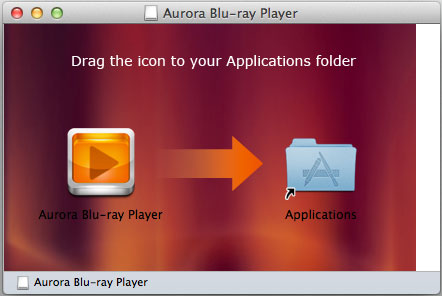
Three, insert the DVD disc you want to playback, the player will read it automatically.
Note: If the region assigned to this disc doesn’t match the region assigned to the DVD drive, the tool will indicate you to select the region before playback. You can only change the region at most 4 times.
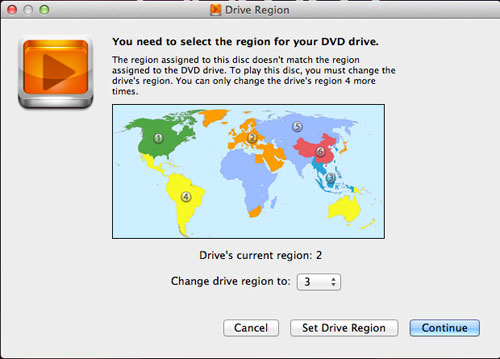
Four, Set the region as you like and click continue to playback the DVD movies

Now you can enjoy your Blu-ray movies on you Mac freely.
Note: You must note that if you want to play Blu-ray disc on your Mac, an external Blu-ray drive (USB 2.0 or above) is essential.
No comments:
Post a Comment