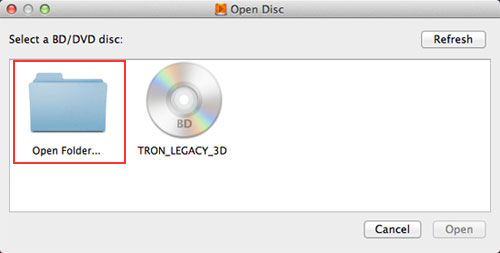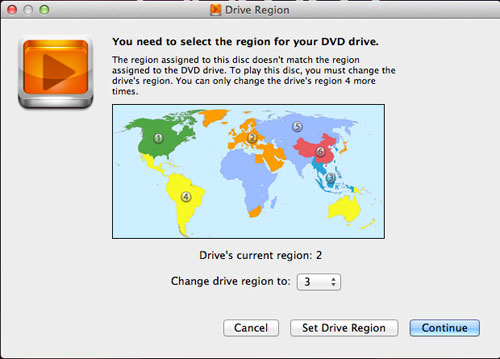The QuickTime/iTunes on Mac OS is the first choice for Mac users to manage and enjoy their multimedia files on Mac. Although they are very polished and easy to use, the support formats are quite limited. To extend their abilities, you need add the third party codec plug-ins, which sometimes is a complicated operation. Now, there is a lot of excellent media player software are available on Mac like VLC or Mplayer OSX, etc. This article is about standalone
Mac media player that play all types of media files. If you really need simple yet powerful media playback app on your Mac, you will appreciate these media player introductions.
Aurora Blu-ray Player
We put it the first one because it is an all-in-one Mac media Player which allows Mac users play almost everything:
Blu-ray disc/ISO, DVD disc/ISO, CD, VCD, video(*.3g2, *.3gp, *.3qp2, *.3gpp, *.amv, *.asf, *.avi, *.bin, *.divx, *.dv, *.f4v, *.flv, *.gxf, *.iso, *.m2t, *.m2ts, *.m4v, *.mkv, *.mov, *.mp2, *.mp4, *.mpa, *.mpe, *.mpeg, *.mpeg1, *.mpeg2, *.mpeg4, *.mpg, *.mts, *.mtv, *.mxf, *.mxg, *.nsv, *.nuv, *.ogg, *.ogm, *.rec, *.rm, *.rmvb, *.tod, *.ts, *.vob, *.vro, *.webm, *.wmv, etc.), audio, etc. The user interface is simple and the operation is easy to handle. Aurora
Blu-ray Player Software is built-in with the most codec for playback media files(no external codec packs needed). It is free (except the commercial Blu-ray playback) and with no Spyware, Ads. The Aurora Blu-ray Player is perfectly compatible with the OS X Mountain Lion 10.8(Mac OS 10.5+).
System Requirements:
1. Intel Core2 Duo 2.4GHz processor or equivalent AMD Athlon™ processor or higher;
2. Internet Connection and Blu-ray optical drive for Blu-ray playback.
VLC media player
VLC is always the best choice due to its multi-platform supporting and all-functional media playback ability. The tool is a free and open source wildly used as portable multimedia player, encoder, and streamer supporting many audio and video codec and file formats as well as DVDs, VCDs, and various streaming protocols. That means you can even use it to stream over networks and to transcode multimedia files and save them into various formats. Extremely versatile and easy to use, but packs many advanced features of commercial software. Subtitle support, equalizer settings, and streaming capabilities make this the most complete open source player on the Mac.
MPlayer
MPlayer is a media player which available on multiple platforms. It supports playback the most formats like MPEG, VOB, AVI, OGG, OGM, VIVO, ASF/WMA/WMV, QT/MOV/MP4, RealMedia, Matroska, NUT, NuppelVideo, FLI, YUV4MPEG, FILM, RoQ, PVA files, etc. Another great feature of MPlayer is the support for both PPC and Intel Mac. If you have an older dual core mac, which is struggling with HD video playback, give Mplayer a try. This media player offers smoother playback when other media players show choppy video.
Elmedia Player
The Elmedia Player can be both used as Flash and media player for Mac OS X. If you’ve been looking for a player to be able to view some old shockwave animations produced around 10 years ago. You got the right one here. The tool supports playback of FLV, SWF, XAP (Silverlight), RM and RV (Real), AVI, MOV, MP4, and many other formats. Elmedia Player provides you with convenient instruments for media files management. This player is also available in PRO version which boasts with some additional features like online downloading, etc.
RealPlayer for Mac
RealPlayer has ever been the essential application for streaming media content from the web, but you can live without it today. But it is still the functional media player featured with library, sharing, converting and downloading features - it can do a lot from streaming radio and video to burning CD's but it's often slow and cumbersome. In the latest release of RealPlayer, you can re-encode video and convert into your device supported format. This is really handy if you want to take some videos on your portable device. RealPlayer is a bit of a bloated media player, which is slower and less user friendly than the competition but includes handy downloading and conversion features that may benefit some users.
GOM Player for Mac
GOM Player is a media player for run on Mac OS, like the Windows version, for playing both local files and Web contents, Korean TV programs, provided by the Gretech Corporation of South Korea. It is the primary client player for South Korean GOM-TV, and is more popular in South Korea than any other media player. The tool allows users to playback all media format, and even to play some broken media files. For example, AVI files can't be played if the index is broken, or if the file isn't completely downloaded. This is because the index is located at the end of the file. GOM Media Player's advanced technology enables users to deal with that. What’s more, it's easy to create and edit your own multimedia playlist with it.