Preparations
Below I will show you the guide on playing Blu-ray ISO image on Mac directly. Before that, you should make some preparations:1. Internet Connection (This is necessary for the protected ISO movies).
2. Blu-ray/DVD ISO movies.
Tutorial
The tool can be used as ISO movie player for Mac, that means you can not only use it play Blu-ray ISO movies, but also DVD ISO movies. What's more, it is also a Mac media player. All the popular video and audio files available on the market are completely supported.Step 1
Free download this Blu-ray ISO player from Aurora Download Center , install it on your Macbook Pro. The installation is very simple, just click the downloaded .dmg file and drag the app icon into Applications folder in the pop-up window. And then drag it into the Dock to make shortcut.
Step 2
Run it as follow, the interface is simple and easy to handle. To play Blu-ray ISO file, you can click “Open File” to load the ISO movie or drag to load it directly.

Step 3
After loading, the movie will playback automatically, you can use the “Controls” menu to define the audio track and subtitle according to your requirements.
Note:Use the “Preferences” option to customize your own operation habit if need.
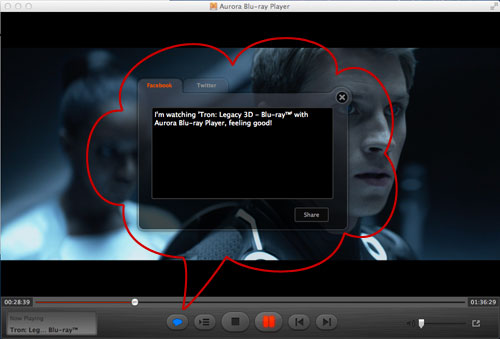
Step 4
If you have any reviews or comments on the movie, you can use the share button to share with your friends via Facebook or Twitter.