The Blu-ray Disc manufacturers and movie studios make copying Blu-ray’s difficult because they need to pay production costs by selling movies. But after buying, users may always have the need to backup their disc for personal purpose. So the Blu-ray copy software, especially free versions, will be preferred. Luckily, the Aurora Blu-ray Copy is free now, and can break all types of encryption like BD+, AACS without any difficulty.
Aurora Blu-ray Copy allows users to copy Blu-ray disc into hard drive as ISO image file so that you can enjoy them with virtual drive like Daemon Tools, etc. Another feature of this copy is the ISO burning function. That means you can burn the Blu-ray ISO image file into a disc if you want.
Guide: How to Copy Blu-ray Movies on Windows(Mac) Easily.
To copy Blu-ray discs, a Blu-ray optical drive is essential. If you are Mac users, you need get an external one as Apple never make its computer support the Blu-ray HD naturally.Step 1. Free download Aurora Blu-ray Copy Software and install it on your computer.
Step 2. Connect your Blu-ray drive with your computer if not. Insert the Blu-ray disc you want to deal with.
Step 3. Make sure the internet connection is well. Run the Blu-ray Copy and then select the original Blu-ray in the Source area.
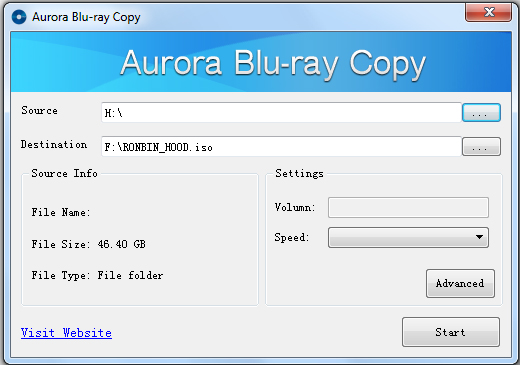
Step 4. Choose the destination folder(50GB free space or more) to save your copied file and you can rename the output file name by yourself.
Step 5. After settings, you can click the “Start” button to begin the copy work. The cost time will depend on your computer configuration and source file size.
No comments:
Post a Comment