We must say that it is not easy for some Mac users to install external plugin to make their QuickTime player support DivX, so an all-in-one Mac DivX Player will be necessary. Here we recommend you the Aurora Blu-ray player for you. It can be used as the best DivX player for Mac because of its high support for both all types of DivX codecs. The built-in codec also make this Aurora Mac DivX player support tons of other video formats, so you are unlikely to encounter any issues when watching movies on your Mac again. With just this one tool, Mac users can play Blu-ray, DVD, HD, video like DivX, audio without any difficulty.
As a free Mac DivX player, the tool allows you to:
1. Enjoy stunning HD with DivX codec like AVI, MP4, etc.
2. Support the DTS5.1 device output.
3. Support external loading subtitles
Below is the way to play DivX on Mac directly
Step1. Free download and install the Aurora Mac DivX Player on your Mac.Step2. Run the player, then you can use the “Open File” or “File – Open File” on the top menu to load the DivX movies you want to playback.

Step3. Now you can enjoy the DivX movies on your Mac.
Note:
1. You can add the external subtitle with the option under menu “Video – Subtitle Track - Open File”
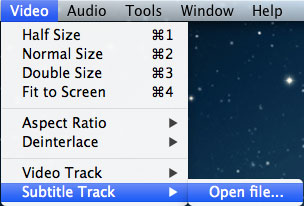
2. You can switch on the DTS5.1 output option if available under the “Audio – Audio Device” menu.
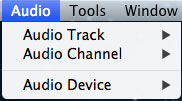
No comments:
Post a Comment